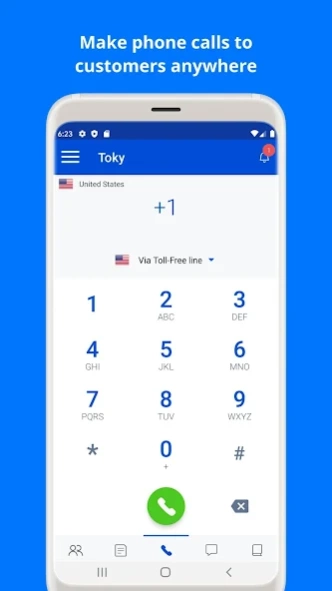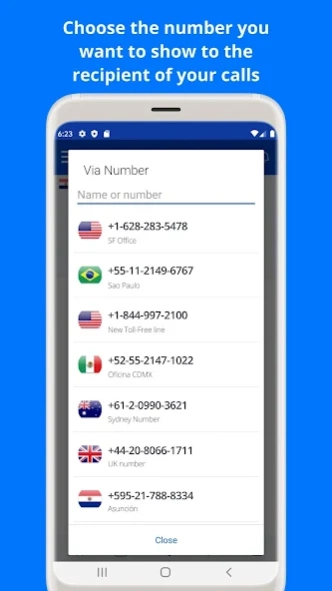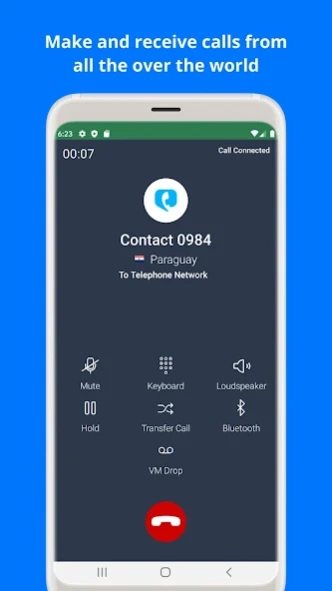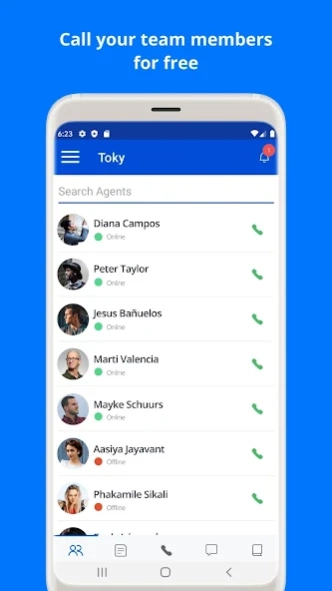Toky: business phone system 1.8.6
Free Version
Publisher Description
Toky: business phone system - Your business phone system available on your smartphone
To use this app, please sign up on https://toky.co/signup first
Use this calling app to make and receive calls using Toky for Business on your device . Use Toky virtual phone system on the go and stay connected outside of the office or while you are traveling using WiFi or mobile networks. Turn your mobile device into your virtual call center and improve sales and customer service. Send SMS, call customers from anywhere, and receive international calls from your website, virtual phone numbers or Facebook fan page.
★ Make and receive international calls
Get virtual phone numbers in more than 60 countries and answer calls from your mobile device or desktop. You can get even toll-free phone numbers.
★ Send SMS
Use one your SMS enabled phone numbers to send text messages to mobile phones in many countries.
★ Listen to voicemails
Listen to voicemails left by customers directly in the app
★ Use call center features
With Toky virtual phone system, you can get call center features like greeting message, voicemail, agents, call queue, call forwarding, call recording, caller ID, you can also get virtual PBX services like extension number per agent and much more.
★ Receive calls from internet
Share your Toky call link and your customers can call you for free. Receive calls from a web browser without having a Toky account. Share your call link and anyone can call you, just like if you would have shared your phone number.
★ Receive calls from your website
Add our Click to call Toky widget to your website and start receiving calls from visitors for free.
★ Work with your available time
Create call filters location for working days and hours when you want to receive calls. Never receive unexpected calls again.
★ Improve collaboration and productivity
Make free calls to other agents or transfer a received call to the right person easily.
★ Apps and CRM integrations
Improve your sales and customer service processes integrating your CRM and apps with Toky, every call received and made from this app or website is synchronized with any tool connected to our cloud phone system.
Other Toky Tools you can use
Toky Chrome Extension
https://chrome.google.com/webstore/detail/toky-for-business/jjmbdcmkifgnnlegpbmhemieakedebdb
Toky Click to call Chrome Extension
https://chrome.google.com/webstore/detail/toky-click-to-call/fhjiofbghkamgjbbndpaghklifdckhmk
Toky Bulk SMS sender add-on for Google Sheets
https://chrome.google.com/webstore/detail/toky-bulk-sms-sender/mfhgikfmfhbodhakmobfobgffmmhkgdh?utm_source=permalink
📞 Create your Toky account and start making and receiving calls in minutes! ☎️
• Contact:
https://toky.co
https://twitter.com/TokyApp
https://facebook.com/TokyApp
• Call Us:
https://toky.co/toky
• Frequently asked questions:
https://help.toky.co
About Toky: business phone system
Toky: business phone system is a free app for Android published in the Telephony list of apps, part of Communications.
The company that develops Toky: business phone system is MessageBird USA Inc. The latest version released by its developer is 1.8.6.
To install Toky: business phone system on your Android device, just click the green Continue To App button above to start the installation process. The app is listed on our website since 2024-02-21 and was downloaded 0 times. We have already checked if the download link is safe, however for your own protection we recommend that you scan the downloaded app with your antivirus. Your antivirus may detect the Toky: business phone system as malware as malware if the download link to co.toky.business.app is broken.
How to install Toky: business phone system on your Android device:
- Click on the Continue To App button on our website. This will redirect you to Google Play.
- Once the Toky: business phone system is shown in the Google Play listing of your Android device, you can start its download and installation. Tap on the Install button located below the search bar and to the right of the app icon.
- A pop-up window with the permissions required by Toky: business phone system will be shown. Click on Accept to continue the process.
- Toky: business phone system will be downloaded onto your device, displaying a progress. Once the download completes, the installation will start and you'll get a notification after the installation is finished.